Associations can add their own content to the NZPIF members app through PIMMS.
The list of items is controlled through a special item in Navigation and Menus called "mobilehome".
Every Association has a "mobilehome" option and it will have one item that is disabled so that the menu doesn't show in the app.
To get going your "mobilehome" menu just needs to have one active item.
| Here we have all the items in the "mobilehome" menu turned off and there is no menu item for my local Association. | Here we have one or more items active in the "mobilehome" menu and my Association automatically appears in the menu. |
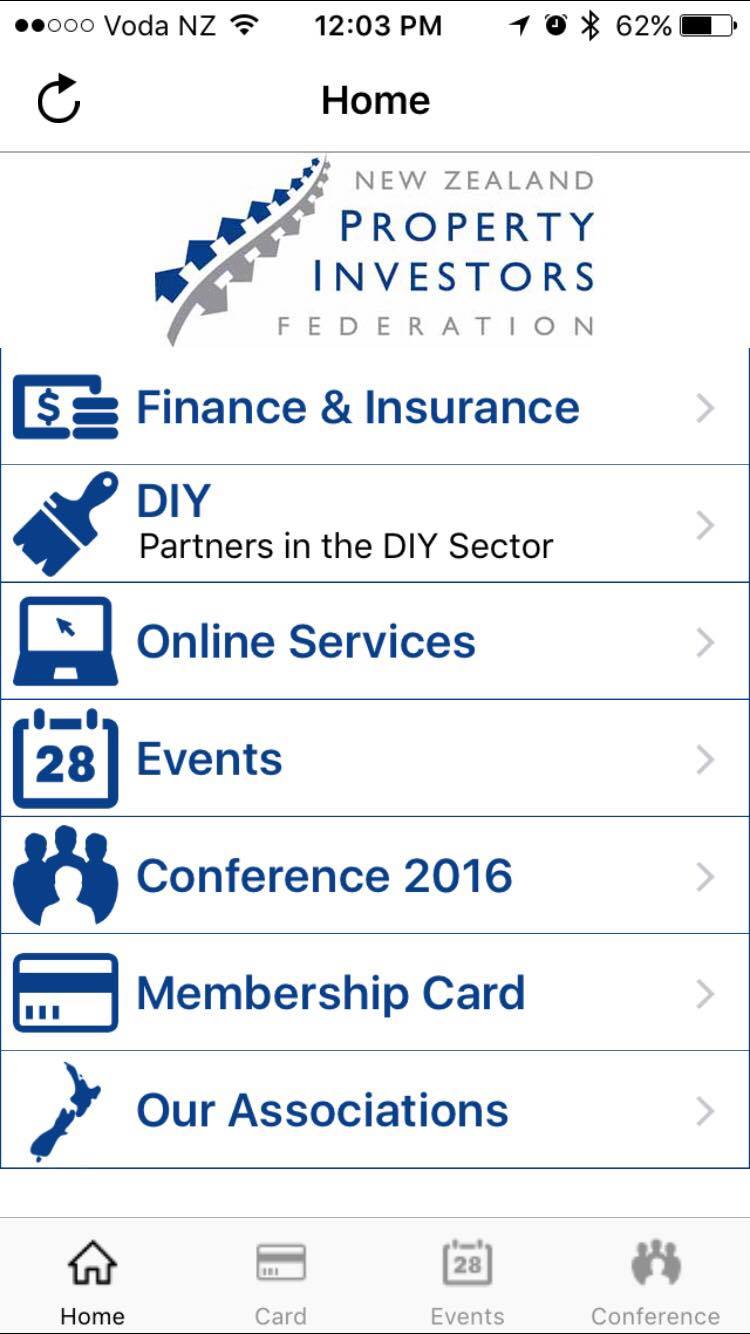 |
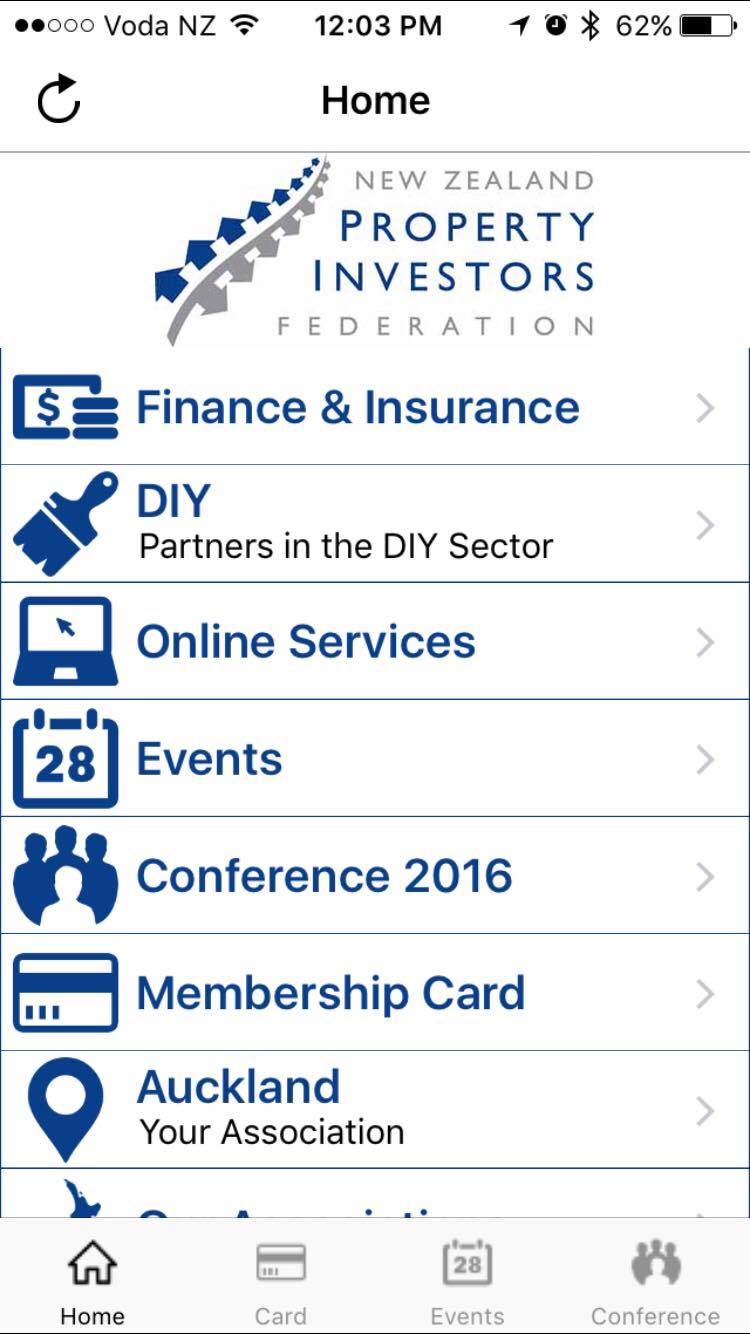 |
You can have submenus linked from "mobilehome" - let me know if you need one.
When people are reading contents within the app we don't want them to see the full website - just the contents of the page itself. To do this you have to make some small changes to the way you link to the page.
Here's an example from the Federations part of the app

Five important things to note:
The menu is made available instantly but the user of the app will need to refresh their data - they will be prompted to do this but they can do it manually as well - important when you are testing!
| Apple phones have a refresh symbol on top bar of the home screen. | Android phones have a pop up menu with "Refresh All Data" |
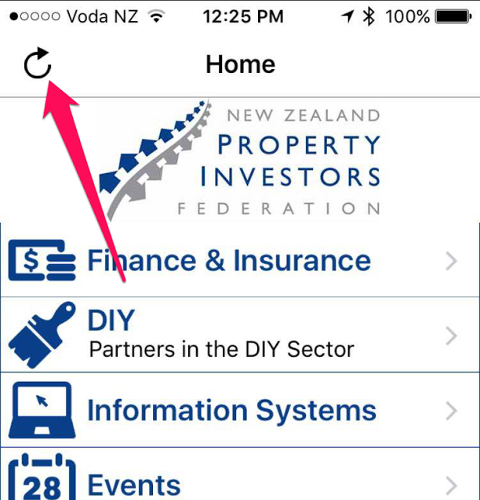 |
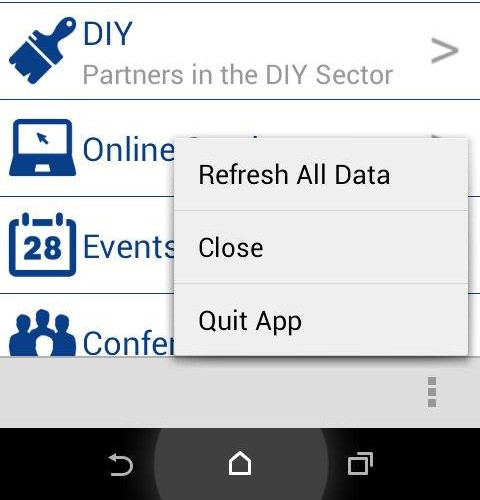 |